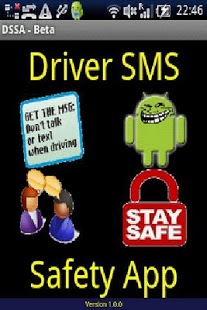Driver Safety SMS 1.0.1
Paid Version
Publisher Description
**- No need to physically use phone while driving! -**
***free updates**
SUMMARY:
- Reads out loud received SMS message content & sender
- Customizable auto reply
- Pre-defined reply templates selection
- Twitter functionality
- Optional map overlay response feature
- Provides current driver location (GPS) information!
This app removes the need to physically check your phone for SMS received while driving - No longer will you be tempted to read your messages while driving, thus removing the risk of potential road accident caused by phone usage.
--------------------------------
This application is a recent university project and is not completely finished; (work in progress!) although all currently functionality is working as desired. Continued development & tweaking expected.
PREREQUISITES: Default TTS engine installed,(goto settings> tts/voice input&output> "install voice data") GPS turned on, 3g network connection.
This application uses text-to-speech to read out the sender, and the message content of received text messages while driving a vehicle. It then auto responds with a message indicating that the user cannot use their handset right now, including their current location. The app also allows viewing of the current position on a google map & twitter integration that allows the user to tweet their current location if they so wish. (On safe arrival of course!)
TTS reader can be enabled/disabled, and there is also an option to send a second sms response, with a google map link, so the person trying to make contact can open it on their own smartphone (google map) & track your current location visually!
About Driver Safety SMS
Driver Safety SMS is a paid app for Android published in the Other list of apps, part of Home & Hobby.
The company that develops Driver Safety SMS is Philleh. The latest version released by its developer is 1.0.1. This app was rated by 4 users of our site and has an average rating of 3.3.
To install Driver Safety SMS on your Android device, just click the green Continue To App button above to start the installation process. The app is listed on our website since 2011-06-24 and was downloaded 106 times. We have already checked if the download link is safe, however for your own protection we recommend that you scan the downloaded app with your antivirus. Your antivirus may detect the Driver Safety SMS as malware as malware if the download link to com.philip.sell is broken.
How to install Driver Safety SMS on your Android device:
- Click on the Continue To App button on our website. This will redirect you to Google Play.
- Once the Driver Safety SMS is shown in the Google Play listing of your Android device, you can start its download and installation. Tap on the Install button located below the search bar and to the right of the app icon.
- A pop-up window with the permissions required by Driver Safety SMS will be shown. Click on Accept to continue the process.
- Driver Safety SMS will be downloaded onto your device, displaying a progress. Once the download completes, the installation will start and you'll get a notification after the installation is finished.